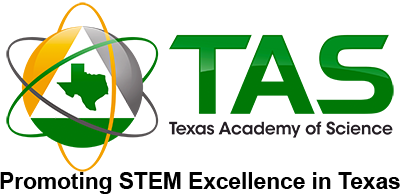|
Welcome to our FAQ page. We hope you can use this as a resource if you have any questions. If you have a question that is not found here, you can use the contact us page to contact the appropriate person. If you have a suggestion for this page, please send it to [email protected].
To join TAS, visit the TAS website and click on the "JOIN" link at the top. Membership applications must be completed all at once, so please do not start a membership application with the intention of finishing it at a future day or time.
Membership in TAS runs during the calendar year, to make it easier for shipping the journal to active members. If you are a dues paying member, you get the journal for that year. Membership expires on December 31 of the current calendar. This is true if you joined in February or joined in December. You should receive emails reminding you when your membership expires.
What happens when my membership expires? When membership expires, users are placed into an "inactive user" category. This group does not receive any updates via email, or any information about the meeting. The inactive users are purged from the database approximately once per year, usually sometime in August or September.
To renew your membership, you must first login using your username and password. Once you have logged in, you can use the link under the "Members Only" menu item to renew your membership. Please do NOT use the "JOIN TAS" link, as this will create a duplicate record. Your renewal will extend your membership for one calendar year. You can renew your membership more than once, and each time will extend your membership for one calendar year.
I let my membership expire, but would like to renew. If you let your membership expire, your membership is in the inactive category. You can still login, but you should be prompted to renew your membership immediately. If you let you membership remain expired for an extended period of time (more than 5 months) your membership account may be purged from the database. If you try to login but your username or email are not recognized, this may be what has happened. Contact us using the email address [email protected] to verify that you account was purged. You will then need to join again as a new member.
This website can be very picky about logins and cookies. If you are having difficulty logging in, we recommend that your first make sure you are logged out. Then close the browser window entirely (to delete any cookies that are saved on your computer). Start up the browser window again, then try to log in. If you are still having difficulty, you may not be a member. Alternatively, if you were a member and it expired, your membership may have been purged from the database. We suggest contacting [email protected] to determine if there are any additional issues.
My address (or email, or phone, or anything else) has changed. How do I change it on the TAS website? Once you login, you can go to your profile page and update any information. In addition, when you renew your membership, you can update any information needed during the renewal process.
I was a student but graduated. How do I change my membership type? If you were a student membership, and are no longer a student, you must contact us to change your membership type. Please do NOT join as a new member. Please contact us through [email protected].
I can't remember if I registered (or renewed membership), or I need to see what invoices I have paid. When you login in with your username, you can go to the "your account" link (under menu item "Members Only"). Hover the mouse over the "My Profile" tab, and a menu will appear, including invoices that you have submitted. Click on the invoices link, and you will see a list of invoices (including registration and memberships), as well as if you owe money on them. You can click on an individual invoice to pay it with a credit card, or print it so you can send a check.
When we begin accepting abstracts for the next TAS meeting, an announcement is posted on the website and sent to active members. In these announcements, there will be a link to the abstract submission site (a different website that the main TAS page). In addition, you can use the link called "abstract management" on the main TAS menu to access the site. Please note, this site is separate from the TAS website. You will need to create a NEW account for that site - your TAS membership username and password will not work.
I submitted an abstract, but now can't login to the member site. You do not need to be a member of TAS to submit an abstract. In addition, creating an abstract submission account does not make you a member of TAS. If you were not a member, you will still need to join TAS. If you were a member, please make sure you are using your membership username and password, not your abstract submission username and password.
How do I register for the meeting? In order to register for the meeting, you must first be a member of TAS (see the membership questions above). Submitting an abstract does not make you a member. Once you are a member and logged in, you can click on the "register" menu item (under meetings or on the meeting information page) to register for the meeting.
I am bringing a number of students to the conference, how do I register them? Each student must join TAS (as a student member, not a regular member). If they join as a regular member, they will not be charged student rates. Each student should then complete the registration form. Unfortunately there is no way to "bulk register" students. If you are paying with a check, you can have them select the "invoice me" option for payment, and then submit all invoices together at once with one check payment.
Who can register as a guest at the annual meeting? The guest option in registration is intended for family members who may come to the meeting but are not members of TAS. It is not for bringing students, lab personnel, or additional faculty. If we find the guest option is being abused, we reserve the right to cancel your guest registration.
Where should I send any checks for payment (for membership, registration, etc.)? Please send any checks to: TAS, c/o Kathleen Wood, Department of Biology, Univ. of Mary Hardin-Baylor, UMHB Station Box 8432, Belton, TX 76513. Please make sure to include a copy of ANY invoice that is being paid.
What happens if an invoice is not paid? You have 30 days to pay an invoice. If an invoice remains unpaid, your purchase (membership, registration, etc.) will be voided. If you are using the invoice me option to pay for meeting registration, the invoice must be paid no later than the day of the meeting (even if this is less than the 30 day time limit).
How can I get a duplicate copy of a my receipt? When you login to your account, you can view your past transactions (membership payments, meeting registrations, etc.). On the member login page, click to view your profile. On the profile page, hover the mouse over the profile tab, and an option will be in the pop-up menu to view your transactions. For each of those transactions, you can click on the "receipt" button to view a duplicate receipt.
I keep getting a message "Your group does not have permission to view this page". This message usually indicates you are trying to view a page or fill our a form to which you do not have access. Often it may mean that you are not logged into your account. If you are logged in, it may mean that you do not have access to the page or form. If you feel you are receiving this message in error, please first log out of your account, close your browser window. Then start up your browser again, login to your membership account, and try to view the page or form. If you still get the error message, please contact [email protected] to verify that you are a member and you should have access to the page.
The online journal can be accessed here if you are a member. If you are not a member and wish to access the journal, you should seriously consider becoming a member! Membership is inexpensive an gives you not only access to the online journal but also a hard copy of new issues in December of each year. We have the articles for each of the issues as well as a new managing editor. If you have further questions, or have questions about getting the journal, please contact [email protected].
Are you currently accepting journal submissions? Yes! Journal submission pages can be accessed here. Instructions for submitting an article can be accessed here. If you have additional questions you can contact [email protected] to ask more specific questions.
|